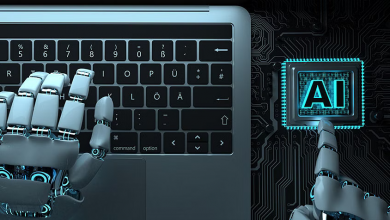FoneGeek iOS System Recovery Tool Fix iOS Issues

It’s never fun to have one of your Apple products malfunction. It may, however, happen to your iPhone, iPad, Apple TV, or iPod touch. Several issues may arise, such as the computer freezing, becoming stuck on the logo, or generating a blank screen. Fortunately, the FoneGeek team has created a recovery system to resolve any issue with Apple gadgets.
More excitingly, you won’t have to lose any crucial data or acquire any coding or computer skills to complete the task. This review will teach you all you need to know about the helpful FoneGeek iOS System Recovery.
FoneGeek iOS System Recovery is now available.
FoneGeek iOS System Recovery is designed to fix any iPhone issue, no matter how basic or complex. It is a powerful tool in terms of capability, but it is also simple. FoneGeek iOS System Recovery enables you to fix Apple issues like a pro without losing your important data. You may easily restore your device’s prior operating system using FoneGeek. Download and install the FoneGeek iOS system recovery application to begin utilizing the software.
FoneGeek iOS System Recovery: A Variety of Features
You may access the following functionalities after downloading and installing FoneGeek iOS System Recovery, depending on your needs:
Resolve hundreds of iOS stuck issues
FoneGeek iOS System Recovery can fix hundreds of stuck issues on iPhones, Apple TVs, iPod Touches, and iPads. More significantly, users will not lose any data.
Dual repair modes are supported.
Users may choose between regular and advanced mode depending on the severity of the Apple issue. These two choices help you fix errors quickly. You may use the normal mode to fix common issues on your Apple handsets. The advanced mode is useful for dealing with more technical issues.
The primary difference is that, while the ordinary mode does not feature data loss, the advanced mode requires you to back up your data before utilizing it.
Recovery mode entry and exit
You may enable recovery mode with a single click using FoneGeek iOS System Recovery. Similarly, you may use the same utility to exit a stuck recovery mode.
Safe iOS downgrade
Using FoneGeek iOS System Recovery, you may now downgrade your device’s iOS without losing your data or iTunes. The software is also faster than using iTunes directly. Furthermore, it relieves users from the aggravation of a failed downgrade or the complexities that might develop during a downgrade.
Troubleshoot issues with Apple TV tvOS.
This is another another useful feature of the FoneGeek iOS System Recovery. Users may easily save their Apple TV from a crashed aeroplane mode, apple logo, or recovery mode. It can also diagnose and restore tvOS system issues without requiring users to lose data.
How Does the Tool Function?
Utilize the straightforward step-by-step method below to use FoneGeek iOS System Recovery standard mode to fix common iOS issues:
Step 1: Download and install FoneGeek iOS System Recovery on your PC.
Step 2: Run the software and choose the “Standard mode” option. Connect your smartphone to the PC in step three.
Step 4: Get the firmware package.
Step 5: Click “Fix Now” after completing the download procedure.
Step 6: The iPhone issue should now be resolved automatically. The procedure should be completed in 20 minutes, and the issue should be resolved. Following that, the iOS device will reboot automatically.
Important Factors to Consider
FoneGeek is designed to fix software-related issues. In other words, the utility does not resolve issues caused by a hardware flaw. In this situation, contact Apple Support for more assistance.
Your Apple device will be updated to the most current and compatible iOS version when the issue is resolved. Once the repair procedure is completed, the jailbroken iOS device will no longer be jailbroken. Before beginning the repair procedure, users are encouraged to charge their dead, frozen, or stuck iPad, iPod touch, or iPhone.
What Are Our Thoughts?
Given its ease of use and effectiveness in resolving iOS issues, FoneGeek iOS System Recovery is highly recommended.
- It has a simple user interface.
- The colour schemes also make the whole procedure simple.
- Apart from looks, FoneGeek performs well.
- You can resolve any issue with your iPad, iPod touch, iPhone, or Apple TV.
You may use the software to resolve the issue whether it affects your or a relative’s device. Despite its remarkable capability and ease of use, it is reasonably priced. Prospective users may choose from a variety of packages. FoneGeek iOS System Recovery will help you keep your iPhone running.
Price Packages
- 1 month plan for $23.95.
- One-year plan for $33.95
- The lifetime plan is $45.95.
Our readers are encouraged to use our code REPAIRCODES20 to get a 20% discount. Whether you pick a life plan or a limited-time promotion, all plans have a 30-day money-back guarantee. In addition, the FoneGeek staff provides free customer support and lifetime updates.
Final Thoughts
FoneGeek iOS System Recovery is a valuable tool for every Apple user. You may rely on FoneGeek to repair and restore your iPad, iPod touch, or iPhone device if a software fault causes the issue. It’s simple to use, swift, and inexpensive.