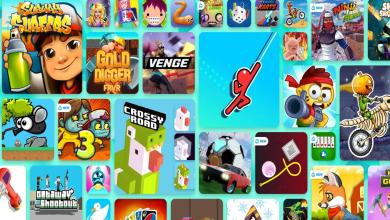How Much Gaming is Too Much Gaming?
Many kids will be lucky enough to unwrap a new gaming console this holiday season, whether it be the
PlayStation 5, Xbox X or Nintendo Switch. Consoles are great gifts for kids and 2020 has seen gaming
skyrocket in our list of popular pastimes. National lockdowns resulting from the coronavirus pandemic
have led many of us to look for new hobbies and online gaming has proven to be a great way to pass
the time and stay in contact with friends.
Some parents, however, remain concerned at the repercussions that excessive gaming can have on the
health of their children. It can be difficult for parents to set boundaries around screen time,
particularly for teenagers who may have consoles in their bedrooms.
Alongside excessive screen time, there are a wide set of risks for kids in an online gaming environment.
It is important that parents are aware of the types of games their children are playing and who they
are playing with in order to protect their kids’ online safety.
How many of us are gamers?
The Digital Australia 2020 report, conducted by Bond University, revealed that more than two thirds of
Australians play video games of some form and that 91 percent of Australian households own a gaming
device.
The average age of a gamer in Australia is 34 years old and close to half of Australian gamers are
female. Despite less than a quarter of gamers being under the age of 18, children account for the
demographic who play for the longest — on average, over 100 minutes a day.
The report also revealed that Australians play games for a variety of reasons, including:
● To maintain social connections.
● To contribute to their social and emotional wellbeing.
● To upskill.
● For educational purposes.
Many parents see gaming as an excellent way of bringing the family together, with 43 percent of
parents reporting that they play games with their children.
Screen time for children
The Australian National Physical Activity and Sedentary Guidelines propose the following
recommendations for children’s daily screen time:
● Under 2 years old: Zero hours.
● 2–5 years old: Less than 1 hour.
● 5–17 years old: Less than two hours.
It can be difficult for parents to tell if their child’s screen habits are becoming a problem. In general,
keep an eye out for the following warning signs that may suggest your child is spending too much time
in front of a screen, and not enough outside with friends:
● They are isolated or withdrawn from family activities.
● They experience ongoing headaches, eye soreness and excessive tiredness.
● They exhibit extreme changes in behaviour when asked to switch a game off.
● There is a noticeable drop in their academic performance and interest in school activities.
Risks of gaming
Beyond the health risks of too much screen time, there are a wide range of risks associated with online
gaming that younger players are particularly vulnerable to.
Cyberbullying: The social nature of gaming means that children are at risk of becoming victims to
cyberbullying, or participating in the behaviour themselves. Teach your children that they must respect
everyone they come into contact with in the online world and that they can always come to you if
anyone makes them uncomfortable or upset online.
Privacy: Signing up to online gaming accounts usually requires you to provide personal information
including your name, age and contact details. These kinds of details are always at risk of being exposed
in a data breach. Many children also don’t understand the importance of safeguarding identifying
information online and will often share their real name and location with those they are playing with.
Ensure your children are aware of the risks of the online world and understand the importance of
security and confidentiality.
Malware: Children are often drawn to the promise of free character, armour and perk downloads that
will enhance their gaming experience. They usually can’t comprehend the risks that are associated
with this and may accidentally download malware onto their computer in the process. Teach your
children about the risks of online viruses and tell them they must always come to you first before
downloading anything to their system.
Tips for parents
There are many ways that parents can improve their kids’ online safety and ensure that their kids are
happy, healthy gamers.
● Place gaming consoles in a central location: Doing so will allow you to keep an eye on the
types of games they are playing, who they are playing with and how long they have been in
front of the screen.
● Have open discussions: Talk to your kids about the risks of the online world and the health
repercussions of spending too much time in front of the screen. Work with them to come up
with compromises regarding screen time, homework and time spent playing outside.
● Play as a family: This can be a great way of involving yourself in your child’s online world —
plus it’s super fun! Playing games as a family is a bonding opportunity that can open up topics
of conversation around online safety.
● Installing gaming security software: Many internet security companies now offer security
software specifically designed to protect the privacy of gamers. This software is an invaluable
tool in protecting young gamers whilst online.
Cyber safety for kids is always a hot topic of conversation and should be at the forefront of your mind,
should you be purchasing a console or game for your children this holiday season. Encourage your
children to share their online adventures with you and work with them to ensure a good balance
between their gaming and real-world play time.
Author Bio:
Bridget
Bridget is a writer and editor, currently living in Melbourne. She is a
copywriter for Newpath Web and loves working with words of all shapes and
sizes. When not playing around with punctuation and grammar, she enjoys
travelling and curating her Spotify playlists.