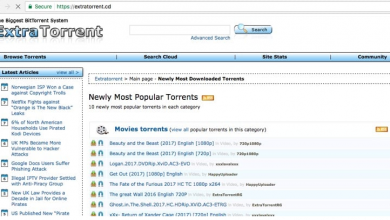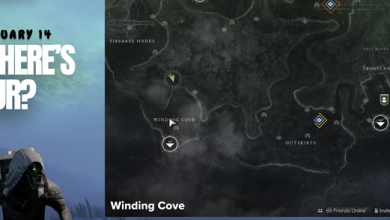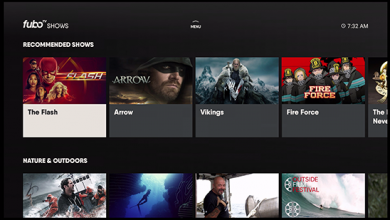Switch Accounts on Discord Mobile Here’s How

Introduction
Do you manage numerous Discord accounts on your mobile device and need a quick method to switch between them? There is no need to look any further! This simple guide will lead you through switching accounts on Discord Mobile, enabling you to participate with various groups with the swipe of a finger. Keep your Discord rings conveniently accessible and linked without missing a beat, from gaming groups to hobby chat rooms. Join us as we go through this step-by-step approach to improving your Discord mobile experience.
Switch Discord Accounts on Mobile
Have you ever needed to switch between Discord accounts on your mobile device? It app does not have a straight switch option like its desktop counterpart. But don’t worry; the solution is easy and quick.
Here’s how to do it:
- Begin by opening the Discord mobile app. Look for your profile symbol, usually located in the bottom right corner, and press it. This action will take you directly to the ‘User Settings’ area.
- A word of caution: before proceeding, check for any unsaved messages or drafts you want to save. Discord does not store them after you log out.
- Scroll down until you see the red ‘Log Out’ button in ‘User Settings’. When you tap it, you’ll be asked to confirm your action. Before proceeding to log out, make sure you remember your login information.
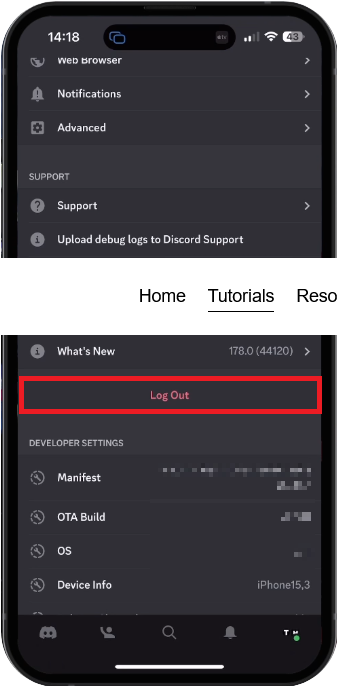
Discord User Settings > Log Out
- You have now successfully logged out of your existing Discord account.
- Look for the ‘Login’ option to switch to a different account on the welcome screen. Enter the login information for the account you want to switch to and click ‘Login.’
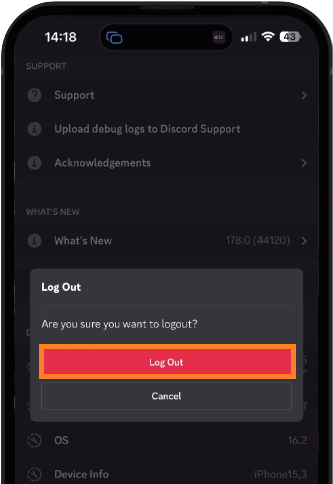
Discord User Settings > Log Out > Confirm
Remember that it only permits one active account at a time. A password manager may be useful for individuals who often switch between different accounts. It allows you to store and access your various login passwords securely. Prepare to dominate the Discord mobile account exchange game!
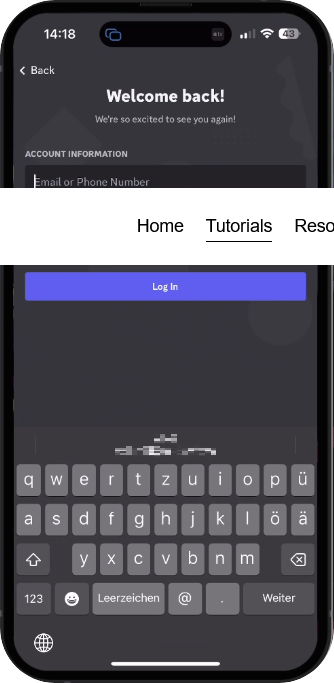
Can I be logged into multiple Discord accounts on my mobile device ?
No, Discord mobile enables you to be logged into one account on a device at a time. To switch accounts, log out and then log back in using the credentials of the selected account.
Is there a way to directly switch between Discord Accounts on mobile ?
It currently does not enable immediate account switching like the desktop version. You may quickly log out of your existing account and log into the new one.
Will my unsaved data be lost when I log out of my Discord account on mobile ?
Yes, when you log out, any unsaved data or drafts may be lost. Make sure you’ve saved any vital data before proceeding with the logout.
Can I use a password manager to store my Discord login details ?
A password manager is a secure and effective method to store and retrieve your login credentials, particularly if you regularly switch between various Discord accounts.
What happens if I forget my Discord login credentials ?
If you’ve forgotten your Discord login credentials, choose the ‘Forgot Your Password’ vote on the login screen, and a password reset link will be sent to your registered email address. Check that you have access to the registered email address.