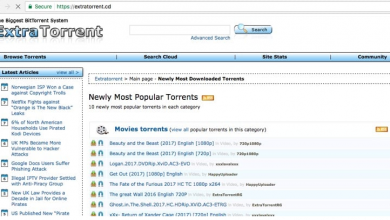It’s critical to protect your online security and privacy in the modern digital environment, where the majority of individuals have access to the internet. You may hide your location and online activity by changing your IP address and location. Your internet service provider and cyber authorities monitor your online activity whether you are aware of it or not.
For those who utilize illicit websites or stream content from unofficial sources, hiding one’s IP address is extremely helpful. Hide your IP address and online activities most commonly by using a VPN. Let’s explore how to change IP address and location while browsing the internet or streaming content..
Use a VPN
A VPN is the most common method to hide an IP address and online activities. So, what’s a VPN, and how to change IP address with a VPN?
When you surf the web, the websites, your ISP, and all those authorities can only see the server’s IP address and its location. They don’t come to know your real IP address. VPNs are like those magic keys that unlock all kinds of cool stuff. You can watch stuff that’s blocked ’cause of where you are, you can do some super-secret downloading (aka torrenting), and even slip past the internet police in places like China.
But hold on, there’s a little catch. Most VPNs can keep your IPv4 address under wraps, but not your IP address. And you know what’s even trickier? Not all VPNs will be your IPv6’s BFF. It’s like choosing a superhero sidekick. Find a VPN that either says “No way, IPv6!” or puts a strong lock on those leaks.
Avast VPN is a high-quality VPN that offers enhanced privacy with plenty of features like traffic management, fast loading speed, and removing geo-restrictions. You can use Avast VPN on Firestick or on any Android device to change your IP address and virtual location, and stream geo-restricted content in your region. You can use its trial version to try its features and take the full version later.
Use a proxy to change the IP address
Proxies work in a similar way as VPNs, but are less secure and versatile. Your internet connection uses a middleman server, which makes the proxy server’s IP address appear as your IP address to websites. Proxies don’t have encryption capability, and they affect only certain apps.
There are different proxies, including HTTP/S, SOCKS, and SSH proxies.
HTTPS proxies are used in the form of browser extensions or websites that work like a browser. They change your IP address based on the data sent to and from your browser, without affecting other apps or DNS traffic.
SOCKS proxies are the proxy servers configured for special apps, including popular web browsers. The latest version of SOCKS 5 comes with encryption support that offers enhanced privacy.
SSH proxies forward the traffic from apps like web browsers via a safe and secure connection to a server. Although it comes with encryption capabilities, it’s not a fast protocol, and many apps and websites may not function properly while using a SSH proxy.
Change your network

A new IP address can be obtained by switching networks, even if this may seem obvious. You are linked to a new network and your existing network is disconnected. You can change the network by switching from Wi-Fi to mobile data or to another Wi-Fi network.
Avoid using open or public WiFi networks to switch your network, as these are common targets for hackers. Open networks are not as safe as Wi-Fi networks that have been protected using WPA2. Though it doesn’t alter your location, switching networks is a simple method to alter your IP address.
Renew your IP address
Till now we talked about how to change IP address using different methods. But it’s not the only option to stream restricted content or enhance your online security. You can also renew your IP address. If you use Wi-Fi or a local network, you can change your private IP address from the router’s admin panel or the device itself. Here’s how you can renew your IP address on a Windows based device.
- Search the Command Prompt on your PC.
- Right-click on the Command Prompt to Run as administrator.
- Enter ipconfig/release
- Enter ipconfig/renew
You will see a new local IP address
Steps to renew IP address on Mac
- Click the Apple menu
- Click on the System Preferences
- Select Network
- In the left pane, highlight the network to which you are connected
- Click on Advanced
- Select the TCP/IP tab
- Click on Renew DHCP Lease
Your Mac will get a new local IP address
Change your IP address by resetting your router.
Now, here’s a nifty trick to change your IP address. It’s like giving your router a little makeover. See, your router’s like a traffic cop that lets all your gadgets play nice with each other. You can reset your Wi-Fi router to make your devices think it’s a new IP address. This is an easy and quick strategy that assigns a new IP address to your router. Here are the steps to reset your router.
- Find and note down your IP address
- Unplug your router from the power for a few minutes
- Plug that router back in, and boom! Check your IP address again. Surprise, it’s a brand-new one after your router’s little power nap.
How to change your location using a VPN?
Its pretty simple to change your IP address or location using a VPN. Follow the steps to change your IP address and location.
- Get a reliable VPN subscription
- Download its app and install it on your device
- Open the app and enter your login details
- There will be a connect now or a quick connect button. Click on this button to connect to the best remote server.
- Once you are connected your IP address and virtual location change automatically
For example, if you want to change your VPN server to a simple country pin your VPN will find the fastest server available in the US.
Summing Up
These were some methods to change your location and IP address on any device. Using a VPN to do this helps you to stream geo-restricted content and enjoy movies and TV shows from any location. In addition, you get enhanced privacy against being tracked by ISPs and authorities. Stream your favorite content and browse the internet with enhanced privacy and security.