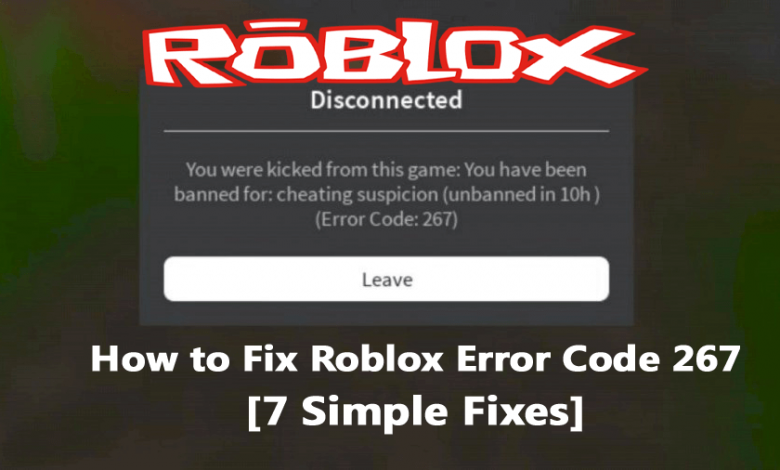
How to Fixed Roblox Error Code 267 In 2020
Many Roblox players complained there are kicked out of the game whenever they decide to play a game.
And seeing the error message: DISCONNECTED: You were kicked from this game [Error Code 267]?
This is a common error faced with the Roblox gamers when banned or kicked out of the game.
Roblox is a most popular game creation platform, but the users encounter various errors from time to time. In one of my first article, I explained the different solutions to fix. An error occurred while starting Roblox.
And today, I am here with another error code. If you are also annoyed with the Roblox error code 267, you are at the right place, fortunately.
This article explains how to fix Roblox error code 267 quickly, but first, what this error is and why it happens.
What is ROBLOX 267 Error Code?
Roblox 267 error code means you are banned and kicked out of the Roblox game when you are using an illegal script.
The ROBLOX game has nothing to do with it, and the main reason for this error is the illegal addition of the script in the game developers inserted by the game developers.
If the game detects any suspicious activity from the player, Roblox kicks the player out of the game to stop hacking, cheating, or exploiting.
And gives the error message DISCONNECTED: You were kicked from this game [Error Code 267].
This is very frustrating, and other reasons cause the Roblox error code 267 Kicked by the server.
What Causes Error Code 267 in Roblox?
Roblox itself provides the most common reason responsible for the Roblox error code 267 in the error message.
You can view the message “You were kicked from this game: Self Moderate or a message declaring, You were kicked from this game: Banned of server or Roblox error code 267 kicked on the server.”
Well, both the error messages are seen with Roblox players due to different reasons like:
- Due to the slow internet connection
- Sometimes the low bandwidth connection or broken wireless connection can cause issues in Windows Firewall and being a result, and you get Roblox error code 267.
- A conflicting browser can also cause the error code.
- If this game created is blank or does not include any stuff, it may not load correctly.
- This game developer hasn’t built anything inside the game, and then this may make Roblox error code 267 kicked with the server.
Thus, these are some of the culprits that cause the Roblox error code 267. Now make sure to follow the fixes given one with one.
How Do I Roblox Error Code 267 Fix?
Well, the below-given fixes are simple to follow and can be followed on any Windows version. Just before following the given fixes, it is recommended to exit the game entirely and restart it.
Make sure this reboot your Windows operating system too. If the error is yet not fixed, then here it is recommended to follow these below-given fixes:
Solution 1: Use a Compatible Browser
If the browser you are running is old and you are trying to open ROBLOX, this can also lead to the problem.
No, all the browsers are supported with each game, so when you are launching Roblox on an incompatible browser, the starts showing faulty errors.
Therefore, it is recommended to update the browser to the latest version or switch to a different browser.
Multiple users managed to fix Roblox error code 267 by running Google Chrome as the default browser. Then, check if updating the browser works for you or else switch to Google Chrome.
Hope this article for you to fix kicked from the game error in Roblox error code 267, but if not, then go to the next solution.
Solution 2: Reset the Internet Settings
As per any users, the Roblox error code 267 is fixed by resetting your browser internet options. So, it is worth giving a try.
Follow the steps to do so:
- First, open your default Browser
- Next, click on the gear icon > open Internet options.
- Now click on the chance that shows Advanced options.
- And click at the Reset button > close this browser.
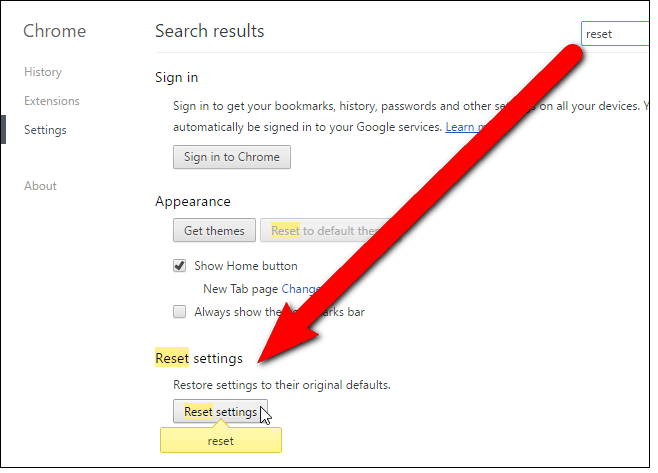
Now the relaunch Roblox on it and check if this error code 267 is appeared or not.
Solution 3: Check your Internet Connection
As said before, if your internet connection is weak and your Wi-Fi connection is unstable, then they may cause the error message “You were kicked from this game [Error Code 267].”
So, check your internet connection if it is working correctly or not, check the wires are plugged in properly if use Wi-Fi, then uses a wired cable on your device.
Read this article and follow the fixes to fix a slow internet connection.
You can too contact your internet service provider and complain about the internet issues. Despite that, several times, the ISP blocks the game, and as a result, you are weak to run it.
So, in this situation, try using a better quality VPN connection. This assists you run Roblox with ease and provides the fastest, private, and secure VPN service.
Order Express VPN to Enjoy Unrestricted Access
Solution 4: Examine Your Browser’s Security Settings
To Make sure your settings browser security on your browser is not blocking ROBLOX from launching.
Next, exit the game and check your browser security settings provide the Roblox to work without any delay.
Solution 5: Clear Browser Cache and Cookies
Sometimes the browser stored cache, cookies may get damaged and cause issues than running anything. The Roblox 267 error code might be caused due to the.
Well, the methods may vary depending on the browser.
Here learn to clear Google Chrome Cache:
- Launch Google Chrome> when clicking Three Dots icon > locate More extra Tools option and of the submenu choose various options like Clear browsing data, cache, cookies, etc.
- And next, click the button Clear browsing data.
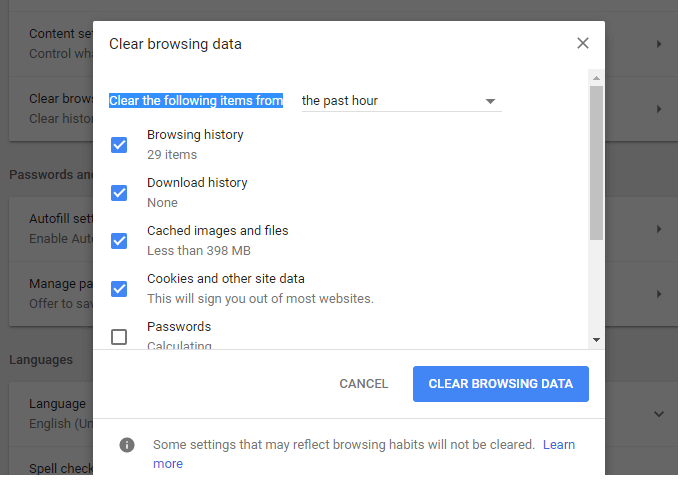
Now everything is cleared, launch Roblox, and verify if the error code 267 is fixed.
Solution 6: Disable Ad-Blockers
Ad-blockers are generally helpful as this stops all the random advertisements from the system. Yet in some cases, the ad-blocked installed on your browser conflic[]itkl t by the game and prevent it from loading.
Make sure to disable ad-blocker, and the best method to fix this issue is to use Google Chrome extensions to remove advertisements.
Hope this works for you to fix Roblox error code 267
Solution 7: Uninstall Roblox
If none of the above-given solutions forms for you to fix Roblox error code 267, it is recommended to uninstall this popular online game creation platform entirely from your system.
And after this, reinstall a freshly updated game version.
Furthermore, the Roblox bugs and errors are usually fixed in their updates, so check if any update is available, install it before uninstalling Roblox, and check whether the error code is fixed.
But it is not then reinstalled Roblox and fix error code 267.
Several times manually uninstalling any application or software won’t delete it. Some of its junk files or registry entries are left behind, and then you install the program next time, it causes conflict.
So, here it is recommended to uninstall Roblox using a third party professional uninstaller tool.
Get Revo Uninstaller to uninstall Roblox completely.
Solution Recommended: To Optimize Windows 10 Performance
If your Windows computer is running slow, roughly starting many errors, it is recommended to scan your system with the PC Repair Tool.
This is a multifunctional tool and advanced that just on scanning detects and fixes many Windows PC errors and issues.
With this, you can fix errors like DLL errors, BSOD errors, repairing registry entries, protect your system from virus and malware infection, prevent file loss, and much more.
That not only fixes errors but also optimizes the Windows PC performance.
Get PC Repair Tool to Fixed Errors and Optimize Your Windows PC Performance
Conclusion:
Here my work is done. I have worked my best to list down the simple fixes to resolve Roblox error code 267.
It’s your turn to following the fixes given equally and fix Roblox error code 267. Hope this article works for you, and all your problem launching Roblox is fixed.
I hope you see this guide as helpful and informative. If so, when do not forget to share this article, and for any other queries, you can contact us on Facebook or Twitter.
Good Luck..!




