How to Make Use of Google Bard
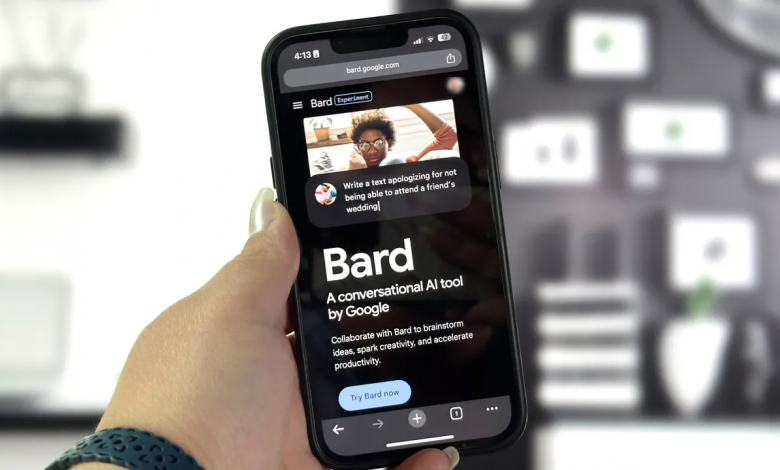
Do you want to try Google Bard, the company’s new artificial intelligence chatbot? There is no longer a waitlist as of the most recent update. Anyone in 180 countries who is 18 or older and has a Google account may use Google Bard right now. The new PaLM2 AI language model in Bard makes it more accurate, supports more languages, and can even accomplish things that ChatGPT and ChatGPT Plus cannot.
With their innovative new concepts and outstanding abilities, new artificial intelligence (AI) technologies have garnered headlines. At the same time, Google’s own invention has received a lot of attention for an entirely different purpose. A new generation of AI technologies has taken the world by storm, showing us a new way to work and find information that will make our lives and jobs simpler. We show you how ChatGPT and other cutting-edge AI technologies are altering the world, how to utilize them, and what hazards they may entail.
Google Bard is intended to be a helpful AI chatbot that can write anything from cover letters and homework to computer code and Excel formulae, question replies, and even entire translations as a generative AI tool. Like ChatGPT, Bard employs AI to react to questions in the manner of a two-person conversation. Google Bard’s performance, on the other hand, has been heavily panned. Users have had a difficult time getting the chatbot to give them precise information or simply continue a conversation without going insane from its disastrous debut to its official launch.
What is the meaning of Google Bard?
Google Bard is a large language model (LLM) chatbot. Google AI accomplished this feat. Bard was trained on a large collection of text and code, so it can write text, translate languages, make creative stuff, and answer your questions.
Even while Google Bard is still under development, it has the potential to be a useful tool for learning, communicating, and having fun. Among other things, Bard may be used to make interactive learning experiences, tailored content, or assist consumers. In layman’s terms:
Bard is an AI chatbot that can hold a conversation with you just as a real human would. It employs normal language to respond to questions, write emails, do chores, assist with homework, and answer questions.
Bard is now available in English, Japanese, and Korean, with more languages on the way. In over 180 countries and territories, including the US, UK, India, Pakistan, and Nigeria, Google Bard AI is available for usage.
Although Bard and Google Search are not currently linked, Google intends to do so shortly. This has the potential to significantly change how you search on Google.
How to Make Use of Google Bard
Begin by visiting to bard.google.com and, if you haven’t already, signing in with your Google account. If Try Google Bard appears, click it to accept the terms of service. If you don’t have any questions of your own, Bard provides you ideas to ask in the chat screen.
Choose one of the practice questions and await the answer.
Tell Bard to look it up.
Based on the answer, you may ask other questions regarding the same subject. If you click the “Google it” button, Bard will recommend related queries. Click the link to one of them to do a Google search on that subject.
Next, provide your thoughts about the answer. Click the “thumbs up” button if you appreciated the answer and found it helpful. Click the “thumbs down” button if you didn’t like or find the answer beneficial! If you click “Down,” you will be asked to explain why you picked that rating and to provide any further comments. When you’re finished, press the “Submit” button.
From now on, you may ask additional questions concerning the same subject. To change subjects, click the “New chat” button at the top of the left sidebar.
Request that Bard change its answer.
You may instruct the AI to change a response depending on your question and Bard’s answer. This is particularly helpful if you want Google Bard to write something for you. Following the submission of your request, scroll down to the bottom of the answer and click the “Modify response” button. You have the option of instructing Bard to change the answer to make it longer, shorter, easier, less formal, or more formal.
Nothing should be ruled out: Take a Look at More Drafts
If you ask Bard to generate material, it will also generate many drafts of the text. Ask Google Bard to write something for you. Click the drop-down option that reads “View other drafts” in the upper right corner of your answer. You will see three other variants of the text. Choose one to examine. If not, you may view three more drafts by clicking the “Regenerate drafts” button.
Say anything you want.
You should then give the voice request or question option a try. In the popup, you must click the microphone icon. You may need to allow Google Bard to use your microphone the first time you do this. Enter your text and click the “Submit” button.
Make Google Bard read the answer aloud.
On the other end, you can hear the answer being uttered out. Click the “Listen” button in the upper right corner of your answer. Click the Pause button to halt or pause the narrative.
Examine your question again.
To change the way your question is asked and get a different answer, click the Edit text button to the right of it. After you have changed the text, click the Update button to get a new answer.
To get local information, enter your precise location.
Google utilizes your IP address to determine where you are in the world by default. However, this is not always the case. If you want Google Bard to help you find local shops, restaurants, services, and landmarks, you may instruct it to utilize your actual location. Just make sure you don’t mind sharing your precise location with Google.
To set this up, click on the city at the bottom of the left sidebar and then on Update location. Click “Allow” to notify Bard of your location. Go to the About this location box and click on it to utilize the precise location. The link under “Location” switches from your IP address to your device’s name. You may now use Google Bard to find out about local events and attractions.
Place photographs on Bard.
You may not only write a text query to Bard, but you can also upload a picture or any image to obtain information on it. Pick select the picture and then click the Send File button to the left of the prompt to accomplish this. The file may be saved as a JPG, PNG, or WebP file. After you’ve uploaded the picture, type a question or request telling Bard what you want him to know about it, then click “Submit.”
Send a response or save one
Do you want to write or share anything else? After you’ve made your request, click the three dots next to the response. Copy the answer from the pop-up menu, then paste it into another application or document.
Other users cannot view anything you share with them by default. You may, however, share the answer with everyone if you like. After clicking the Share & export button, choose Share from the menu that displays. The conversation is made public online when you click the “Create public link” button. Anyone with the link may see it. You can also send the link by email, Facebook, Twitter, or Reddit.
You may send the answer to Google Docs if you wish to make a document. When you click the Share and Export button, choose Export to Docs from the menu that appears. When you click the Open Docs link, the text will open in Google Docs where you may make modifications.
Click the Share & export button and choose Draft in Gmail after you’re finished composing your answer. Click the link that reads “Open Gmail.” The text will then show up in Gmail, where you may change it.
Keeping track of your discussions
Finally, you can keep track of all of your conversations. Click “Show more” in the top left corner to see all of your previous talks. You may choose one to see it and, if desired, pick up the conversation where you left off. You may pin, rename, or remove a conversation by clicking the three dots next to it.
What is Google Bard’s purpose?
Bard is an AI that can work with you to help you study subjects, write text, and code. Any question you’d ask a colleague or acquaintance who knows a lot about the subject might be a prompt in Bard. Google Bard might be used to perform the following things:
- Consider your options or generate some ideas.
- Find things, books, or ideas that are linked to a subject by doing some research.
- Send an email.
- Plan a book, a blog post, a project, or a proposal.
- Text should be boiled down, rewritten, or summarized.
- Help write code or repair flaws in existing programs.
You may also use Bard to speed up a search. As an example, consider the chore of obtaining specifications information to choose a laptop. You would search for a product, click on a link, and then copy and paste information into a Google Doc, just like any other Google Search. Then you’d repeat the process for each additional laptop you wanted to compare.
You could use Google Bard to send a single command to the system instructing it to compare two, three, or more computers and show the results in a table. The response might then be saved to a Google Doc. There might be just two stages left in what was formerly a lengthy process: Ask first, then export.
Who Can Use Google Bard?
Google Bard is available to anybody over the age of 18 who has a free Google account or a premium Google Workspace account. (Google does not explain how it determines if a user of Google Bard is at least 18 years old.)
Both the Google Terms of Service and the Google Generative AI Additional Terms of Service must be followed by Bard. Bard users are not permitted to make their own machine-learning models or technology that works with them.
People with a Google account may utilize the chatbot in over 180 countries and territories right now. It is crucial to remember, however, that Google Bard is not accessible in the European Union (EU) or Canada due to local rules.
Google Bard and Security
When users use Bard, Google records their chats, locations, and use information. Users may choose whether to give replies a thumbs up or a thumbs down. This information, according to Google, is utilized to make the chatbot smarter and more helpful.
Chatbot users may change how long chats are saved by clicking on “Bard Activity.” Conversations are automatically saved for up to 18 months by default. Google Bard users may also see their chat history and remove chats at any time.
People are becoming more interested in the need for Google to be more open about how the data Bard gathers is kept, shared, and accessible as a result of the EU AI Act, a proposed regulation that was released in May 2023.
The bill’s supporters seek to make sure that AI governance initiatives comply with the General Data Protection Regulation (GDPR). GDPR is a set of data protection rules and regulations that give people greater control over their data.
Google Bard’s Skills
One of its finest benefits is the ability to integrate Google Bard with other Google products to promote efficiency, make team work easier, and boost creativity.
Here are a few examples:
Directly export your text in a variety of file formats.
You may lighten your load by using Bard AI export. A creative powerhouse called Google Bard allows you various ways to send your work to other people. Prepare to be amazed as Bard masterfully change your work into many formats, showing the world how it may be utilized in a million different ways.
Word, PDF, and HTML, among other formats, are all supported by Bard to make text. You may simply utilize your work in other applications or give it to other people in this manner. You may, for example, send Bard a Word document containing a story he wrote for you or a PDF document containing a report he created for you. You may also get an HTML copy of a webpage summarized by Bard.
Make Pictures With Adobe Firefly BardPhotographer: Adobe
Are you ready to be amazed when Bard shows off their brand-new creative abilities? Adobe Firefly is a fantastic tool for creating images.
When you need them, Adobe Firefly can make beautiful photos. Google will soon immediately integrate Firefly’s approach into Google Bard to make the service more accessible to more people. This implies that users will be able to ask Bard for photos via prompts and get them via Adobe Firefly.
The Dark Theme
For those of you who have been waiting, Bard’s long-awaited dark mode is now available. Yes, just like any other software, you will be able to use Google Bard in a dark theme!
In the lower left corner of the Bard online interface, click the “Use the dark theme” button to turn on the dark mode. On a phone, click the menu icon in the top right corner of the page to go to the Use Dark theme button in the bottom left corner of the Google Bard website.
Google Bard AI allows you to write code bard codeBard is able to write code
Consider an AI chatbot that was enthusiastic about coding but was unable to complete it. BARD, on the other hand, can now code like a pro. Now is the time to make coding easy with Google Bard AI. Since the outset, ChatGPT and other Bard AI rivals have given coding assistance. Bard’s coding abilities have improved so significantly that discussing them took up a lot of the presentation time at Google I/O 2023, which is good news for Google.
Because Google worked so hard, Google Bard has developed into a coding prodigy. The generation, debugging, and explanation of code are now easy. Bard AI was the highlight of the most recent Google I/O event, when it amazed everyone with its Python-based mastery of the “Scholar’s Mate” chess move. People were ecstatic with the occasion. You are about to embark on an incredible journey in which coding will turn into a beautiful dance between human ingenuity and AI.
Bard Online Access to the Internet Bard can give you up-to-date information and have Internet access.
Bard has an edge over its opponents because it keeps one of its weapons a secret. Because Bard is powered by a direct internet connection, it can play over the whole internet. Google Bard employs real-time internet searches to uncover the most up-to-date and valuable information on the web as you type your questions or ideas into it.
So Bard may write texts or get answers to your questions by using the most current and valuable information that is easy to discover online. You can utilize this functionality a lot for things like research that requires access to online information.
You may also double-check Bard’s response with search results by tapping the Google logo next to the share button. This will highlight similar text from the offered response with data from other websites.
Listen for voice commands.
Google Bard can comprehend and act on what you say. This is useful if you’d rather chat, are too busy, or are unable to use your hands. It may turn your ideas into beautiful prose or give you solutions to even the most difficult questions.
You may utilize Bard’s voice commands in the following ways:
- Bard may write you a song, a poem, or a story.
- You may request that Google Bard translate anything from one language to another.
- Bard can answer your questions on anything you’re interested in.
- You can even ask Google Bard to do things like make a to-do list or set a timer for you.
With the Bard Extension, it works with Google Products.
Google makes no attempt to undermine Bard’s ability. As Google Bard’s creative abilities readily interact with other Google services, the future promises a lot of fantastic possibilities. Consider how Bard integrates with Google Sheets, Docs, and even Maps, making it a location where you can be both productive and creative at the same time. When these services work together, the possibilities are limitless, providing Bard AI with a whole new set of functionalities to delight and excite users.
Google Bard Tips and Tricks
To ensure that you obtain the greatest results using Google Bard AI, you need to use a few tactics that make it work better. Here are five things you can take to improve your Bard AI skills and receive more accurate results.
Use brief and easy-to-remember prompts.
We need to be cautious with how we ask for things since Google Bard AI reacts to prompts. In order for Google Bard to understand and satisfy our demands, it is important to be clear and short in our requests. Instead of “Write me a short story,” you may offer, “Write me a short family story.” Bard will then write you a short narrative based on that concept.
Provide sufficient data and details
The details you give Bard AI in your prompts determine how it replies. If we give Bard AI additional information, it will give us a better and more accurate answer. If you need help writing a follow-up email in this scenario, be extremely clear with how you want Google Bard to organize and tone the response.
Personalize your prompts.
We may give our requests more personality to help Google Bard AI answer better. If you own an e-commerce site and want to write a blog article on how to set up an e-store, for example, you may use terms like amusing, professional, or idiomatic to set the tone. Google Bard AI will write the content in the desired writing style. It makes the responses more interesting to read than the typical ones it would generate.
Tell Bard AI to show the data in a table.
If we need a lot of information, tell Google Bard AI to show it to us in the shape of a table. Because the results are in table format, we will be able to understand them better.
Examine the results that Bard produced.
We are all aware that artificial intelligence has limitations. That’s why it’s so important to review, correct, and amend each answer from a Google Bard or language-model chatbot. Because Google Bard AI is currently in development, it may not always be correct or up to date. As a result, it is critical that we properly analyze, test, and assess internet content to ensure its accuracy.
Google Bard for a variety of applications.
Google’s Bard tool is a clever creation designed to make it easier for users to find information. This adaptable tool has a lot of potential to improve the user experience by making common chores simpler and gathering vital information. Brad will most likely help you with the following everyday tasks:
Address your issues.
If you have a question, just ask Google Bard, and it will utilize its AI algorithms to provide an answer.
Make sure you acquire additional information by asking follow-up questions.
Tasks should be automated.
By automating tasks that would normally need to be done by hand, the chatbot may significantly improve the user experience. For example, it may perform mundane chores like as booking a trip or reserving a table at a restaurant, saving users time and money and making their lives simpler.
Make AI your personal helper.
This chatbot can not only help you get more done, but it can also remind you of chores or appointments that you need to complete. This AI assistant can help you manage your time and give you reminders.
Users may initiate discussions with the chatbot in a variety of ways. Because it may be utilized in both group and one-on-one situations, the chatbot can help make talks more interesting and exciting by bringing new and interesting points of view to the table.
With Google Search’s new AI-driven enhancements, you’ll soon be able to receive a complete picture of any topic. Web users may easily find the information they need, and then find other points of view or in-depth information about connected issues, all in easy-to-understand formats. These new technologies will alter how people do online searches.
How far can Google Bard take AI?
Artificial intelligence (AI) provides us additional opportunities to learn more about things and swiftly convert them into valuable information, which makes it simpler for people to find what they need today. When you need to combine several thoughts to answer a question with no one correct answer, AI can help.
Soon, AI-powered Search tools will be able to condense complex facts and differing points of view into short and easy-to-understand formats. These new AI capabilities will be accessible on Google Search very shortly. Google also intends to provide a set of tools and APIs to help developers make AI applications that become more helpful and creative over time. For firms looking to make AI systems that people can rely on, these advancements might be incredibly important.
Google Bard vs Google Search
Google Search will give you relevant links when you utilize natural language or keywords. When Google Search is quite positive that a certain answer is correct, it may show the information prominently. For instance, Wikipedia content, a sports score, or weather data.
Google Bard makes replies to natural language inquiries and submitted images. When you search, you may get an answer as well as a list of links. However, a Bard answer may be the start of many chat-style interactions. At any time, you may ask Google Bard to expand, explain, rephrase, or make up a new answer. When the Google Bard extensions are enabled, it may also access personal information from Google services like Gmail, Google Docs, and Google Drive.
Conclusion
Google’s foray into generative AI search, as well as tools like Google Bard, show how AI is becoming more important to the search experience. As AI improves, we should anticipate search results that are more tailored and enjoyable to use. Google will be able to better understand what users want, give them more accurate responses, and make experiences more immersive by using AI technology.
Google’s Search Generative Experience is transforming how we utilize search results with the help of AI. With Google Bard and Generative AI Search, users may engage on interactive narrative journeys and better navigate search results. Even if these AI-powered tools have limitations, the future of AI in Google’s search tools appears promising. Enjoy generative AI search and see the power of AI in action right before your eyes.
FAQs
Is it possible to utilize Google AI Bard on my phone or tablet?
You can use Google AI Bard on your phone, yes. Simply open your phone’s browser and go to the Google Labs website to access the functionality.
Is Google Bard available in languages other than English?
Google Bard currently only takes input in English. More languages may be offered in the future.
How does Google Bard work?
Google checks Bard’s responses as part of an experiment, but the company makes it clear that “Bard may display inaccurate information, including about people, so double-check its answers.” Your confidentiality and Bard”.
When using Bard, make sure that any answer you get is correct.
Can the Google AI Bard be used for commercial purposes?
Yes, Google AI Bard may be used for commercial reasons. Google Bard can help authors, game developers, and content makers better their work and keep people engaged.
Copyrights for the stories Google Bard makes?
Google Bard makes up stories for each user that are unique and do not infringe on any copyrights. However, it is important to read and adhere to Google’s terms of service for how to utilize the created content.




