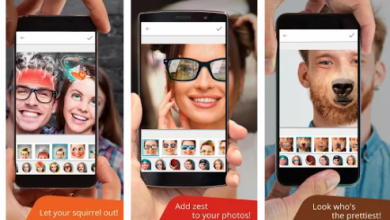MuConvert Amazon Music Converter Has You Covered for Downloading Amazon Music to MP3!

MuConvert Amazon Music Converter Has You Covered for Downloading Amazon Music to MP3!
While Amazon Music has provided a plethora of music resources of various titles on its streaming platform, you may find it difficult to access or download them to enjoy offline. Amazon Music playback limitations occur because the official has applied DRM to safeguard them. As a result, some of you may wish to download Amazon Music to MP3 in order to remove the songs off the site and enjoy them freely, but how?
Actually, if you can find a trustworthy Amazon Music Downloader, downloading Amazon Music to MP3 should be a breeze. As a consequence, the purpose of this post is to present MuConvert Amazon Music Converter, the greatest one you should not overlook. Continue reading to learn more about this software.
MuConvert Amazon Music Converter Overview
MuConvert Amazon Music Converter includes the official Amazon Music streaming web player, allowing you to search and find all Amazon songs to download straight inside the software. No matter the songs given by Amazon Music Prime, Amazon Music Unlimited, Amazon Music HD, or Amazon Music Free users, you may download them without any limitation once you sign in to the in-built web player provided by MuConvert Amazon Music Converter.
MuConvert Amazon Music Converter additionally pays attention to acquiring high-quality music downloads and also delivers a fast downloading speed to assist maintain the music streaming experience good enough offline. To summarise, the software may provide you with an excellent experience while downloading Amazon Music songs on PCs.
MuConvert Amazon Music Converter: How to Use It
Because the software includes the Amazon Music Web Player, you should have no trouble using it because the operations are quite similar to those of the official one. You may, however, follow this article to learn the specific steps to download Amazon Music to MP3 using the software.
Step 1. Log in to Amazon Music Web Player.
First, you must complete the software installation on your Windows or Mac computer. Then, open it and click the “Open the Amazon web player” link to access the built-in music collection. After that, you must sign in to access the download feature.
Tip: Because MuConvert Amazon Music Converter supports all types of music accounts, you may use it to sign in to the web player directly, no matter whether you are using an Amazon Music Prime/Unlimited/HD/Free account.
Step 2: Look for Amazon Music Titles to Download.
Use the Amazon Music Web Player once you’ve logged in to find the Amazon Music titles or playlists you wish to download to MP3. After you’ve found your favourites, add them to the “+” button to import the songs and wait for the conversion.
MuConvert Amazon Music Converter is a programme that converts music from Amazon. Include Amazon Playlists
Step 3: Choose between MP3 and Download Quality.
After selecting the Amazon Music songs, you can begin adjusting the downloading options. To begin downloading Amazon songs, go to the top-right “Convert all files to” menu and choose MP3 from the list as the output format.
Go to “Preferences” in the software’s “Menu” to select a quality to store them offline. Then, under the “Advanced” page, you may customise the music quality by adjusting the “SampleRate” and “Bitrate” settings.
Preferences for MuConvert Amazon Music Converter
Step 4: Download Amazon Music to MP3 format.
Finally, just click the “Convert All” button, and MuConvert Amazon Music Converter will begin downloading Amazon Music to MP3 on your behalf. After that, you may listen to music offline without being restricted by Amazon Music authorities.
MuConvert Amazon Music Converter is a programme that converts music from Amazon. Playlists on Amazon may be downloaded. MuConvert Amazon Music Converter has the following features:
Aside from the simple software tasks, there are several fantastic characteristics you should not overlook. You may check to see whether these MuConvert Amazon Music Converter perks can actually aid you, as they are also beneficial to provide a high-quality and time-saving music download experience.
All Amazon Music Songs Can Be Downloaded
MuConvert Amazon Music Converter completely supports Amazon Music Web Player, allowing you to find and download music resources from various titles without any limitations. You may pick songs from Amazon Music Prime, Amazon Music Unlimited, Amazon Music HD, and Amazon Music Free and download them for offline pleasure.
Output Formats That Are Commonly Used
To ensure that the downloaded Amazon Music songs may be played more freely, the software provides all popular and common formats, including MP3, WAV, M4A, and FLAC, for you to select. By storing Amazon Music downloads in these programmes, you may enjoy more easy music listening later.
Original Audio Quality Is Maintained for You
No matter what sort of Spider-Man you want to download, the professor will make certain that MuConvert Amazon Music Converter can preserve the original quality for you. You don’t have to worry about the software compressing the songs since it provides you with the best streaming quality.
Used for Music Management is ID3.
MuConvert Amazon Music Converter Cost
If you are a first-time user of MuConvert Amazon Music Converter, you may utilise its music download feature without spending anything since the software provides a free trial edition. However, keep in mind that within this time period, you will not be able to download a whole song. Instead, MuConvert Amazon Music Converter can only convert 3 minutes of each song.
Available Plans
Of course, the official has provided three alternative plans to eliminate the limitations of the free trial version and allow you to download limitless Amazon Music playlists offline. You simply need to pay USD 14.95 each month to activate the premium version. There are also long-term plans available for you to select, such as the annual membership plan (USD 49.95) and the lifetime plan (USD 79.95). So, simply make your decision depending on your personal requirements.
ID3 tags are pieces of music information that may be used to rapidly check the status of music and categorise it offline. MuConvert Amazon Music Converter can recognise and save titles, artists, albums, and the art cover, allowing you to manage downloaded songs on desktop folders very easily.
Batch downloads are 5 times faster.
When it comes to Amazon Music download performance, the software offers at least 5X quicker speeds to allow you to bulk download them offline without wasting time. For an Amazon Music playlist, you may have all of the songs in it downloaded in batches in a matter of minutes!
System & Hardware Requirements
You should check the hardware and system requirements of MuConvert Amazon Music Converter before installing it, in addition to the operation and certain functions of the software. At the moment, the software can only handle Windows and Mac machines, and the precise hardware requirements are as follows:
Conclusion
When Amazon Music does not provide a direct option to download Amazon Music to MP3, you will need to rely on a third-party solution to assist you. We found MuConvert Amazon Music Converter to be a pretty nice software to check out among so many alternatives on the market. You may now install it and begin using the free trial version to discover whether it is the one you need.