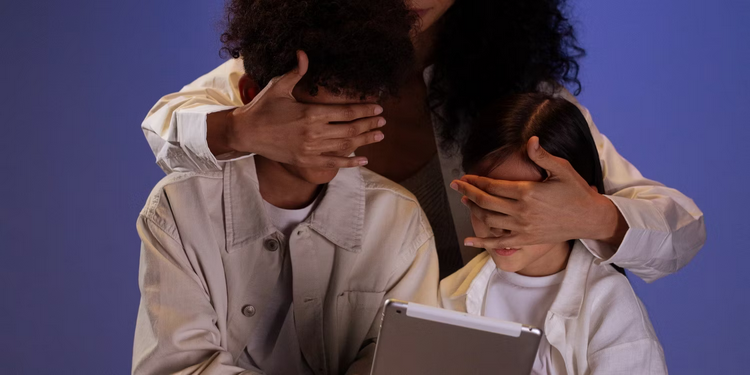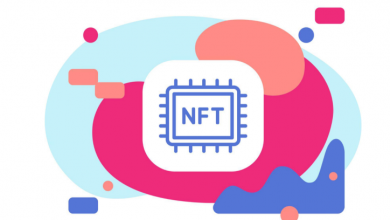6 Tips for Keeping Your Family Safe From Loot Boxes

We’ve all heard horror stories from parents whose children played games unsupervised and spent hundreds or even thousands of dollars on their parents’ credit cards. You might be wondering how that is possible, but it is, unfortunately, more superficial than you might think.”How?” you inquire. There are several reasons for this, one of which is loot boxes. Due to their addictive nature and similarities to gambling, loot boxes are banned in some countries.
So, how do you keep your children (and your credit cards) safe?
What Are Loot Boxes, and How Can They Harm Your Kids?
Loot boxes are items that the player can purchase with real-world or in-game currency to win a valuable or rare reward. They are addictive, like purchasing a scratch card or a lucky dip bag at a fair.
Each loot box may contain something worth more than the money spent on it, but the prize is usually of very little value.

The potential for loot boxes to become dangerous is introduced when their poor odds result in the player not receiving the prize they desire. They then purchase more loot boxes in the hopes of winning big, which causes them to spend more and more money. Younger children are especially vulnerable because they do not track how much they spend.
The debate over whether loot boxes are a form of gambling has raged for years, with some governments outlawing loot boxes while others regard them as harmless as a Kinder Surprise. If you have a child, you may not want them to have access to something that could be considered gambling.
Fortunately, there are numerous ways to keep your kids safe while gaming.
1. Utilize Parental Controls
Parental controls restrict your child’s access to R-rated content or web pages. Parents cannot constantly hover around their children, monitoring what they are doing on their iPads. Parental controls give you peace of mind while your kids are on devices when you’re not around.
You can restrict your child’s access to the Game Centre or App Store if you are particularly worried about your child being exposed to games that can foster addictive behavior. You will know precisely what kind of games your child enjoys because you will download them onto their device.
With this control, you can research a game before installing it on your child’s device. That way, you get a good idea of what it entails and whether it’s something you want your child to play.
You can set up and use parental controls on your Xbox Series X|S, PlayStation, or Nintendo Switch console.
Every device has its own set of parental controls in the settings, but you can also download separate parental control apps for your iPad or iPhone to give you even more power.
2. Unlink Your Credit Card From Your Gaming Accounts
Most people need to remember their credit card purchase information by heart, and you may be too tired to go to the other end of the house to get it, preventing you from making impulse purchases. Although the temptation to save your credit card information to your device is strong, it’s probably not a good idea—especially if you have a young child who also uses that device.

Your child will have unrestricted access to your funds if your card information is linked to your gaming account, which could lead to disastrous consequences. If you want to restrict your child’s access to loot boxes, unlinking your card is the first step, as it prevents them from being able to make purchases you are unaware of.
3. Disable In-App Purchases
Disabling in-app purchases is another safeguard to prevent your child from purchasing loot boxes if you still want your card information accessible on your device. If you don’t mind your child playing the game and are only concerned about the loot boxes, disabling in-app purchases is a great option. It still allows your child access to the game but prevents them from purchasing items.
4. Set Up Passwords for In-App Purchases
Perhaps you still want your child to be able to purchase a loot box or two with their own money or as a reward for doing well on a test, for example. You may want to get your child a gift for various reasons, and loot boxes are an excellent choice due to their low cost.
In these cases, you can restrict in-app purchases without completely disabling them by encrypting them with a password only you know. That way, your child will have to ask you for the password to make any purchase in the game, and you will have complete control over whether or not this occurs.
5. Spend Time Playing Games With Your Children
If you’re concerned about the games or behaviors, your child is exposed to, why not play the game with them?
Understanding what they play will help you decide whether or not to restrict their access.
Spending time with your child bonding over something they enjoy is also a good idea. Even if you’re not worried about loot boxes, you should still sit down and play your child’s favorite game with them.
6. Have an Honest Conversation With Your Child About Loot Boxes
If you become addicted to loot boxes or cannot make the connection between the in-game and real-world currency used to purchase them, they can be dangerous. Having an open discussion with your child about loot boxes and why they can be harmful if left unchecked can help them understand and stay safe.
Make sure your children understand that loot boxes cost money and that they know how much they cost.
Talking to them about it will also allow you to determine if they are showing signs of being addicted to loot boxes, allowing you to intervene if necessary.
Use These Tips to Keep Your Family Safe From Loot Boxes
Loot boxes aren’t always wrong, but understanding their risks is critical to keeping a positive relationship with them. If you are concerned about your child being exposed to gambling-like behaviors at a young age or racking up extreme bills on your credit card by purchasing loot boxes unsupervised, using any of these tips will allow you to keep your child safe while they are gaming.
These tips are also helpful in general for loot boxes or no loot boxes. Many children today have early access to devices. Using parental controls and understanding what your child does online is always a good idea.