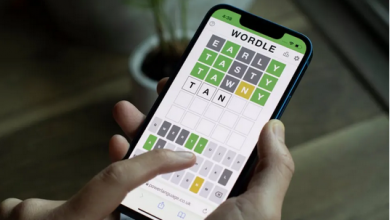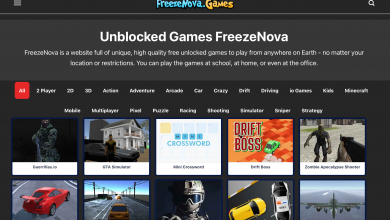Tips on How to Use Microsoft Rewards Points to Get Robux

Tips on How to Use Microsoft Rewards Points to Get Robux.
Introduction
Earn Robux using Microsoft Rewards Points to maximize the possibilities of your Roblox gaming experience. It’s more than a game; it’s a chance to enhance your virtual life without breaking the bank. Our article walks you through microsoft.com/rewards, demonstrating how to engage in everyday activities to earn points and, eventually, how to convert those points into coveted Robux. Let’s look at this clever approach for converting your online actions into real-world rewards on Roblox.
Getting Started with Microsoft Rewards
Launch your web browser and go to microsoft.com/rewards to begin your road to earning free Robux. Registration is simple for newbies. Sign in with your existing Microsoft account or make a new one in minutes.
Accumulating Microsoft Rewards Points
You’ll be sent to the Microsoft Rewards dashboard after signing in. If you’re already registered, you may go straight to rewards.bing.com. This is your center for everyday activities that will earn you points.
Participate in easy activities such as quizzes, searches, and polls. Each action you do gets you Microsoft Rewards Points, which can be used to get free Robux.
As you engage, keep track of your points balance; think of it as stocking your treasure chest with potential Robux. These points may be redeemed for Robux over time, enhancing your Roblox experience.
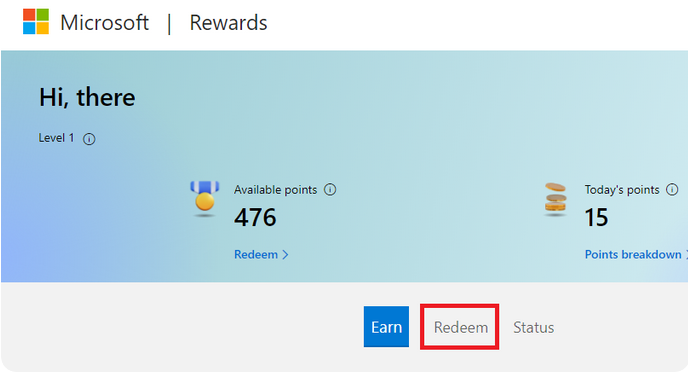
Cashing in Microsoft Rewards Points
Once you’ve accumulated enough Microsoft Rewards Points, the next step is to redeem them. Go to the rewards area and choose Amazon gift cards. Please keep in mind that geographical limitations may apply. If Amazon gift cards are not accessible in your country, you may circumvent these restrictions by utilizing a VPN such as PrivadoVPN.
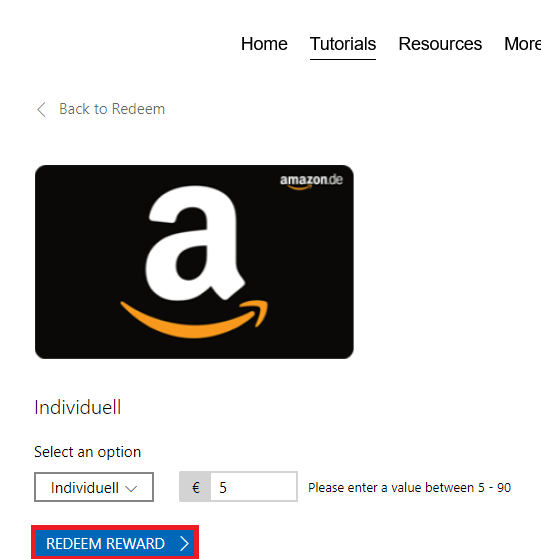
Investing in Roblox Gift Cards
Go to Amazon’s site and enter “Roblox gift cards” into the search box. Make the purchase using your redeemed Amazon gift cards by selecting the “Amazon Pay” option at checkout. This easy procedure allows you to purchase Roblox gift cards without diving into your own money.
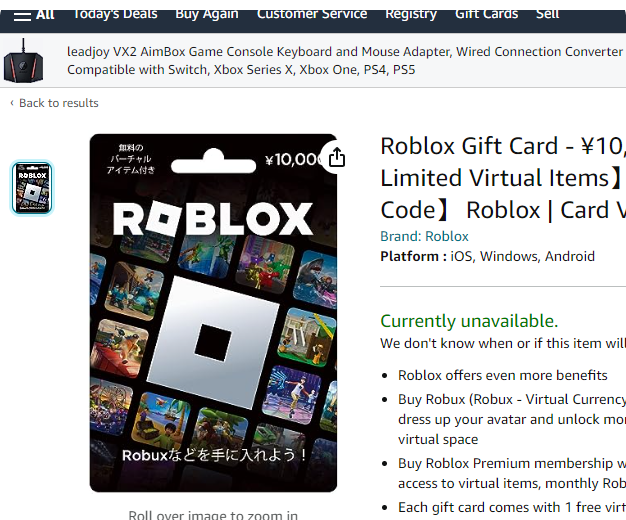
Activating Your Roblox Gift Card
Go to Roblox.com/redeem to activate your Roblox gift card. Join the gift card code into the appropriate form and click the “Redeem” button.
Unlock Endless Possibilities
After you’ve redeemed your card, you can use it to modify your avatar with unique goods, unlock premium game levels, and improve your Roblox gameplay—all without spending any real money.
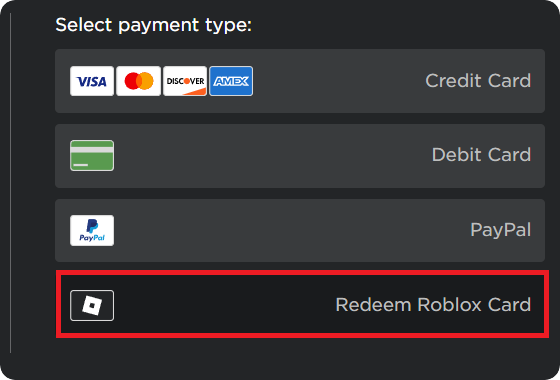
What are Microsoft Reward Points and how can I earn them ?
Microsoft Rewards Points is a Microsoft loyalty program that rewards you for doing different activities such as quizzes, searches, and polls. These points may be redeemed for Amazon gift cards, which can be used to buy Roblox gift cards.
It is possible to redeem Microsoft Reward Points for Robux dierctly ?
You must first convert your Microsoft Rewards Points to Amazon gift cards. From there, you may purchase Roblox gift cards containing Robux to spend on the site.
What If the Amazon gift card option is not available in my region ?
You may need to utilize a VPN if Amazon gift cards are not accessible in your region’s Microsoft Rewards program. We suggest utilizing a free and safe VPN service.
How Do I redeem my Roblox gift card for Robux ?
To redeem your Robux for a gift card, go to Roblox.com/redeem and enter the card’s code. After clicking “Redeem,” the Robux will be added to your account.
What can I do with Robux once I have them ?
Robux may be used to buy premium in-game things, get unique skills, or even create and sell your in-game stuff. They enhance your game experience by giving you more choices and functionality.